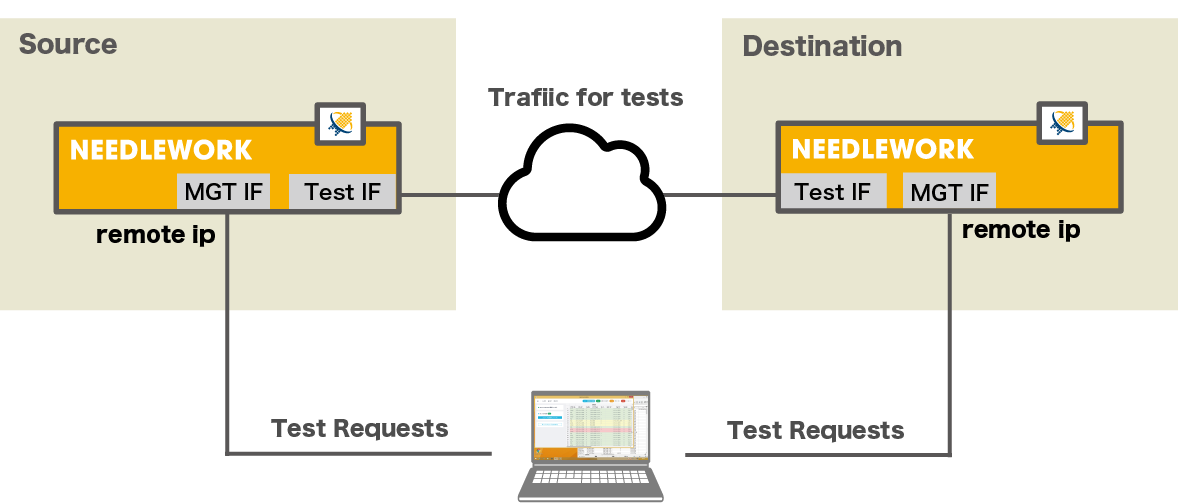NEEDLEWORK
Features
Network Failer Test
Conventional Network Test
Test method up until now requires a lot of budget and man-hours. Prepare many terminals for verification,
Run and stop Ping&Traceroute for each terminal, save evidences on each terminal... Manually testing network redundancy is a daunting task.
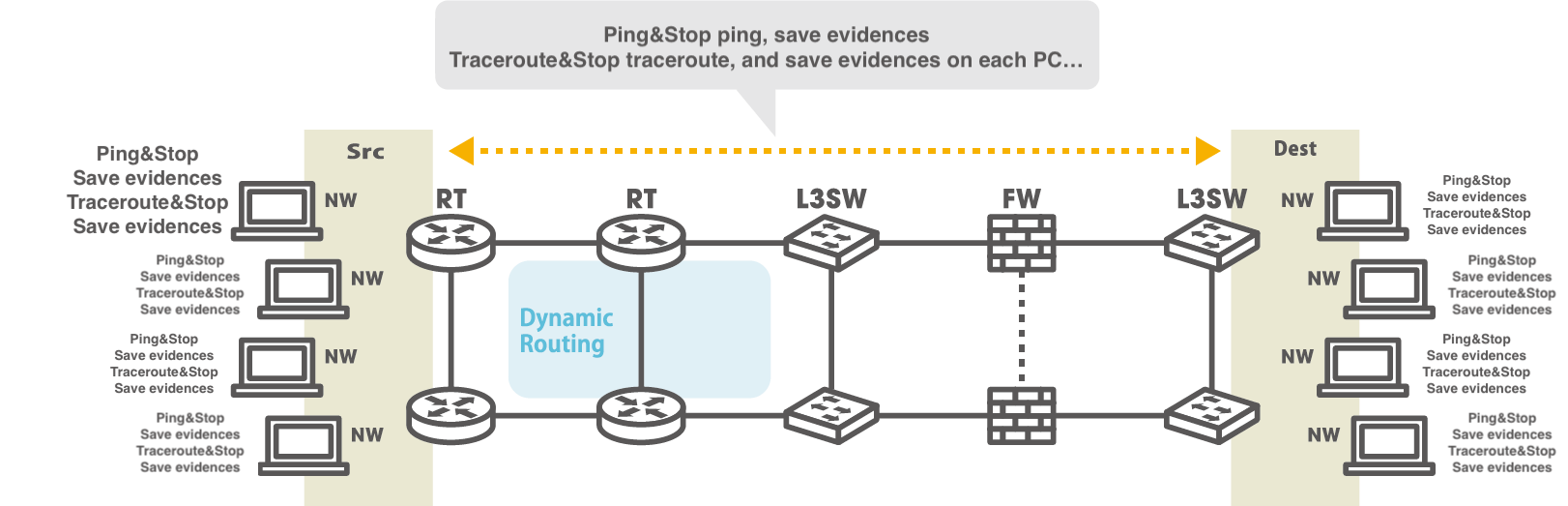

Network Test Using NEEDLEWORK
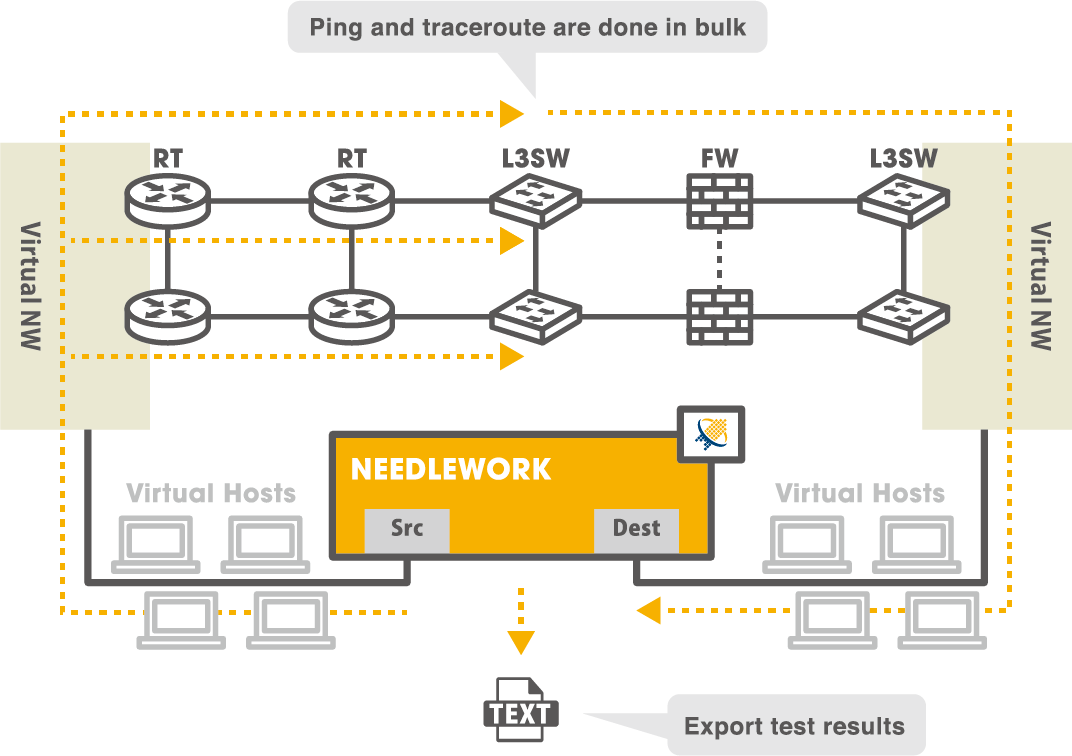
No need to prepare verification terminals
Since NEEDLEWORK generates virtual hosts, verification terminals are not needed. So, you can easily do ping and traceroute all at once with one-click. Results are saved automatically, you can use it as test evidence.
Test Process Comparison
Conventional testing method takes a lot of process and man-hours to check communication between networks and route switching when a failure occurs. NEEDLEWORK simplifies this complex test processes, it can solve your problems at once.
|
Conventional test procceses 
|
Tasks |
NEEDLEWORK 
|
|---|---|---|
|
Prepare and set devices | Unnecessary |
| Create from communication requirements | Make test scenario | Create from communication requirements |
|
Primary route check | Run Traceroute and saving results automatically |
|
Ping test | Run Ping and saving results automatically |
| Do it manually, such as unplugging | Failer test | Do it manually, such as unplugging |
|
Secondary route check | Run Traceroute and saving results automatically |
| Save and gather the results on each device | Save evidences | Exporting all results automatically |
Policy Test
What is a Policy Test?
The security policies of firewall and the access lists of router/L3 switch block communication that is not allowed and through communication that is allowed. When configuring the security policies and access lists, sending some test communication to check whether the configs are set correctly as intended. It called "policy test".
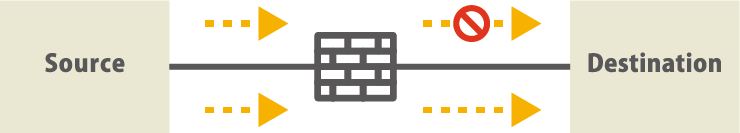
Policy Test Using NEEDLEWORK
WThe conventional method requires a lot of device such as verification routers, L2 / L3 switches, and terminals… Also, you must assign the IP address and opening ports for the verification terminals manually. The test itself requires a lot of costs and man-hours.
NEEDLEWORK can be a solution: Since it generates virtual networks and hosts, you don’t have to prepare / set many verification devices. In addition, communication is automatically generated according to the test scenario(pre-defined test documents). NEEDLEWORK can significantly reduce test costs&man-hours!
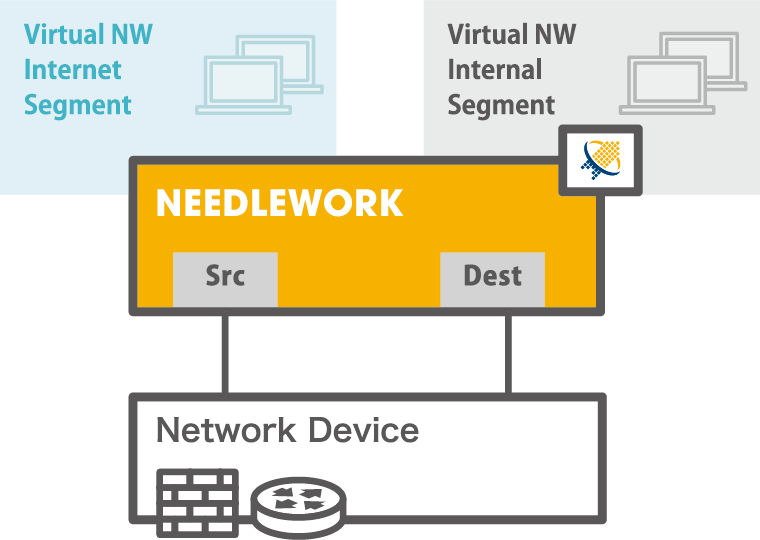
Supports Application Layer Protocols
NEEDLEWORK supports test using application-layer protocols such as HTTP(S), DNS, FTP, IMAP, and SMTP, as well as L3&L4 layer protocols such as TCP, UDP, and ICMP.
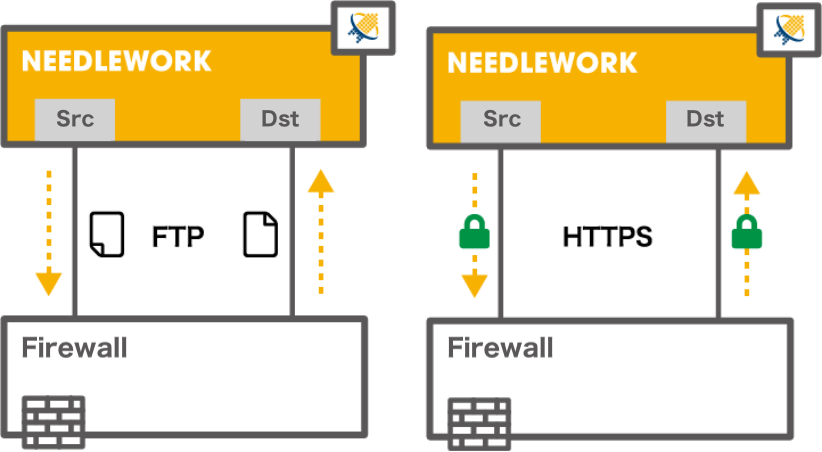
Stress Test
■ Stress Test Function (Session / Throughput)
【Session】Establish and hold a large number of sessions to put a load on the test target devices. It can also be used to check if the sessions has been taken over when the test target device fails over.
【Throughput】 Generate a large amount of traffic and put a load on the test target devices. It can also be used to check priority control since generated packets can be marked with any value.
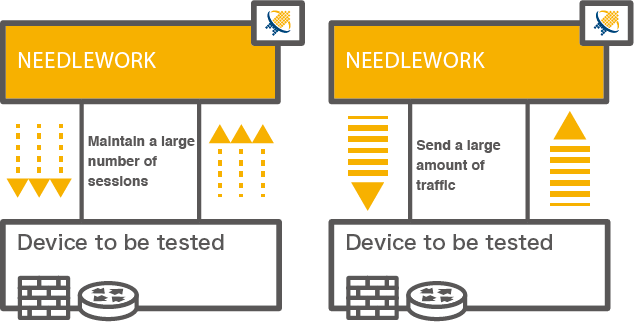
Details of each function
■ NAT Test Function
You can check whether the source / destination IP addresses translated by the NAT function of the network device are as expected.
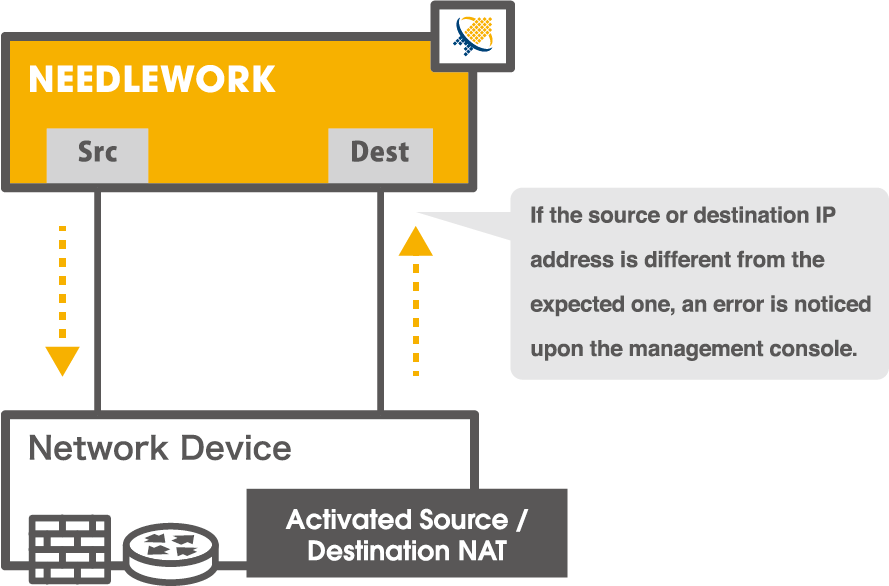
■ UTM Test Function [URL filtering test]
Since you can access (HTTP GET) with any URL, you can test the URL filter function of the firewall.
![Functions of UTM test [Confirmation of URL filtering]](images/function/features_006.png)
■ UTM Test Function [Anti-virus test]
Since you can send a test virus, you can test the antivirus function of the firewall.
![UTM Test Function [Anti-virus test]](images/function/features_007.png)
■ UTM Test Function [Anti-spywear test]
Since you can send DNS packets that resolve any domain, you can test the function* to inspect name resolution for malicious domains (malware sites, etc).
The function name differs depending on the firewall manufacturer (ex: anti-spyware function)
![UTM Test Function [Anti-spywear test]](images/function/features_008.png)
■ Tagged VLAN function
Since tagged VLAN can be specified for all test ports of NEEDLEWORK, you can test without changing the settings of the test target device even in an environment where tagged VLAN is frequently used.
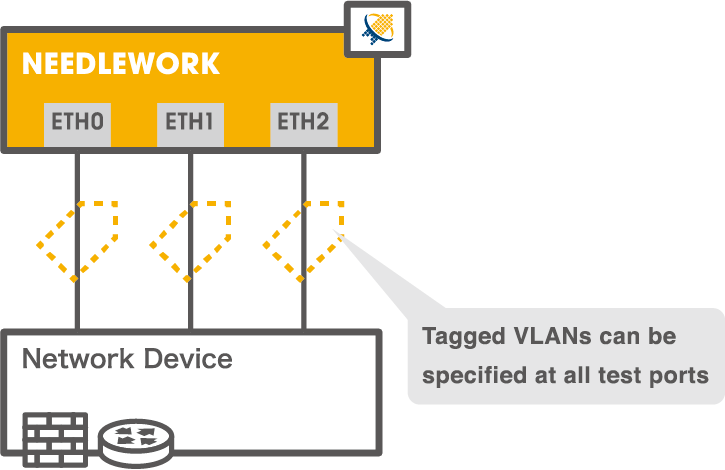
■ Scenario import & Result export
You can import test scenarios using CSV format file. Policy test results can be exported in CSV and PCAP format, making it easier matching with firewall logs. Network test results can be exported in txt format with summaries and details of Ping result, as well as before and after Traceroute results. Throughput test results can be exported in txt format with send&receive logs(packet, bit), loss rates and summary of test. In Session test, you can export a CSV file that records the session transition every second and the summary of the test in txt format.
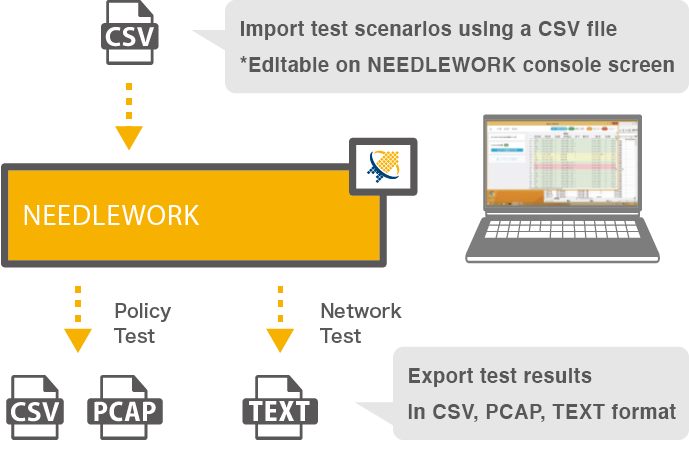
■ PPPoE Server Function
NEEDLEWORK becomes a PPPoE server. It can assign the specified IP address and default route to the test target device.
※From Version 10.0.0, it is possible to specify by network(CIDR) and assign multiple IP addresses.
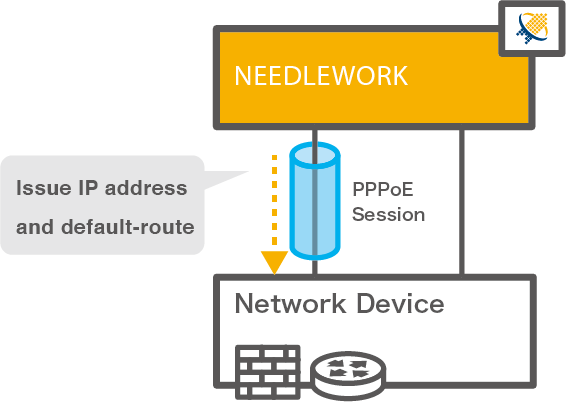
■ QoS / Marking
Since IP Precedence / DSCP values can be set for each scenario, communication quality can be checked for each service.
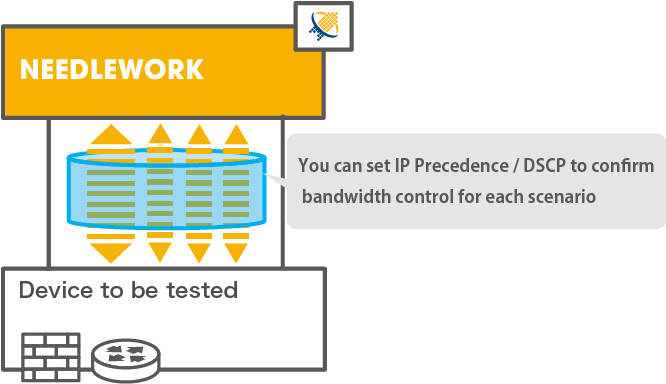
■ Cooperation with multiple NEEDDLEWORKs
Other NEEDLEWORK terminals can be designated as source and destination devices. This allows NEEDLEWORKs to communicate with each other.
For example, communication tests between bases are now possible.